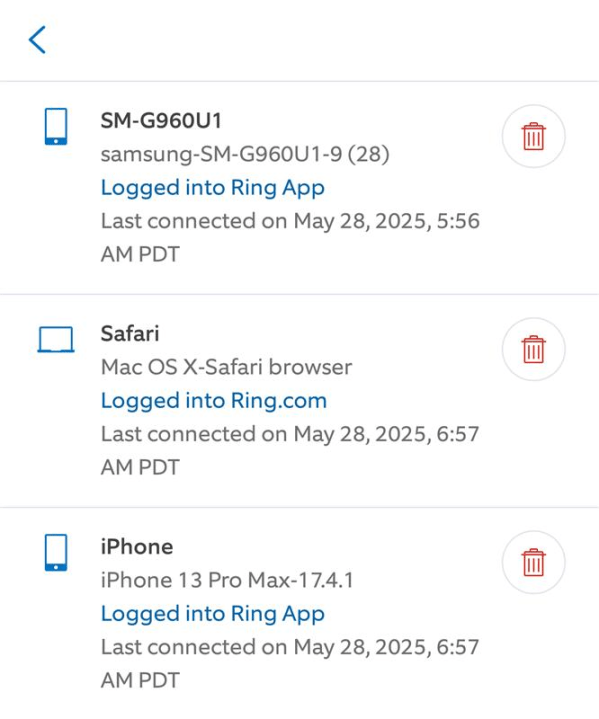Understanding the Recent Issue with the Ring App
Recent reports have surfaced about users of the Ring app experiencing unauthorized access to their accounts. This has led to widespread concern among users who have noticed unfamiliar devices logging into their accounts. The issue, which has been widely discussed on social media, has raised questions about the security and integrity of the app.
Timeline of the Problem
The problem first came to light on May 28. Some Ring customers began noticing unusual activity in their accounts approximately a week later. They reported that unknown devices were being used to access the app, including MacBook, iPhone, and Samsung devices. These unauthorized logins allowed individuals to gain access to user profiles, prompting alarm among the affected users.
Ring’s Response to the Issue
In response to these concerns, Ring has addressed the matter directly. The company stated that there has not been a security breach or incident involving unauthorized access to customer accounts. Instead, they attributed the issue to a bug within the app’s system. According to Ring, this bug caused prior login dates to be incorrectly displayed as May 28, 2025, and device names to appear as “Device name not found.”
Ring explained that this was a result of a backend update and that their teams are actively working on a fix. The company emphasized that the issue was not due to any external hacking or unauthorized access.
Additional Information from Ring
On July 18, Ring officials also shared information about the bug on Facebook. They provided a link where users can view updates related to this specific issue. This transparency aims to keep users informed about the ongoing efforts to resolve the problem.
How Users Can Check Their Accounts
For those concerned about their account’s security, Ring has provided steps to check if their account has been affected. Users can navigate to the app’s settings by clicking on the three lines in the upper left corner of the app. From there, they should select the ‘Control Center’ and then click on ‘Authorized Client Devices.’
If a user does not recognize a device listed under authorized clients, they can click on the trash icon next to the device name to remove it. This action helps ensure that only trusted devices have access to the account.
Ongoing Efforts to Resolve the Issue
Ring continues to work on resolving the bug that is causing the incorrect display of login dates and device names. While the company has assured users that no actual security breach has occurred, the confusion surrounding the issue highlights the importance of regular account checks and staying informed about app updates.
Users are encouraged to monitor their accounts closely and take necessary actions to secure their data. As Ring works to fix the underlying issue, it remains crucial for users to remain vigilant and proactive in protecting their personal information.
By understanding the nature of the problem and following the steps outlined by Ring, users can better safeguard their accounts and ensure a more secure experience with the app.