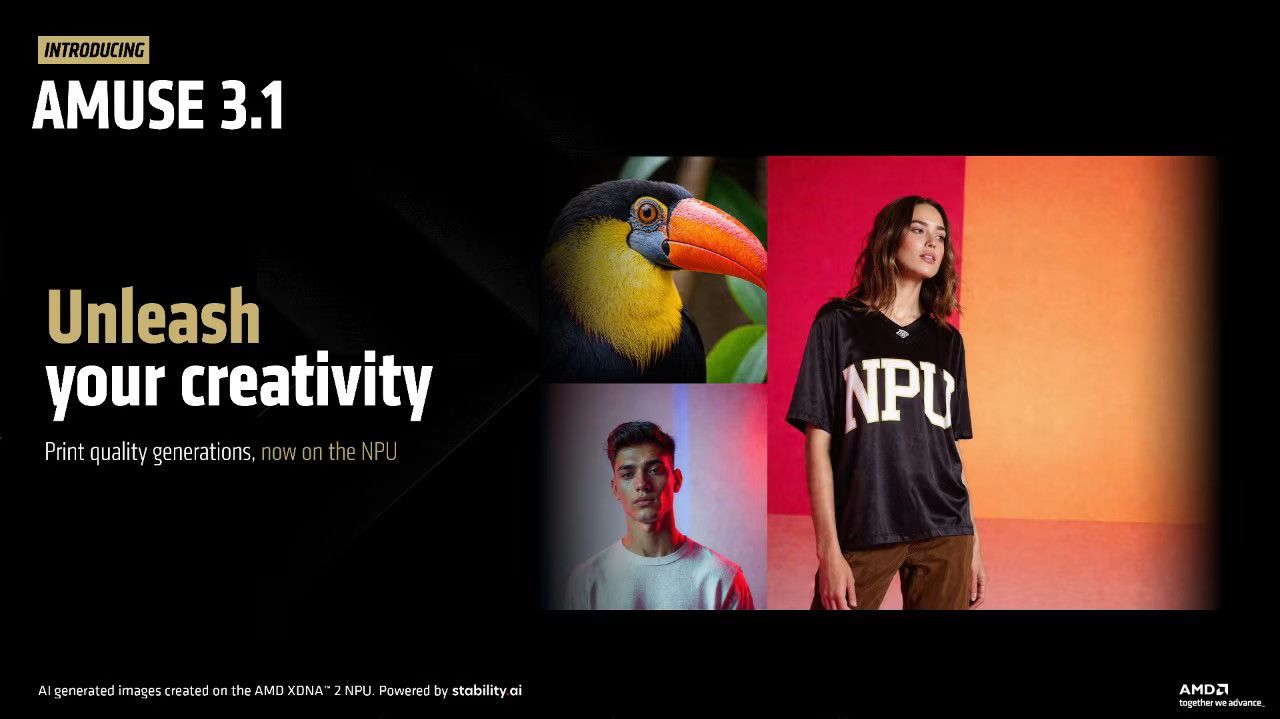Interested in creating realistic AIStore images locally, all without needing an internet connection? If your laptop is equipped with an AMD Ryzen AI 300 or AI MAX+ CPU, you’re in a good position.
The announcement from the AMD blogemphasizes that this is the “world’s first block FP16 SD 3.0 Medium model” developed in partnership with Stability AI.
The latest model is designed to work efficiently with AMD’s newest processors and includes various improvements over a prior comparable image generation tool.
Here’s what you should be aware of regarding the latest AMD AI image creation tool, along with instructions on how to try it right now.
AMD and Stability AI collaborate once more to introduce another groundbreaking innovation
Last year during Computex 2024,AMD introduced its latest Ryzen AI 300.mobile chips featuring an XDNA 2Neural Processing Unit (NPU) capable of 50 TOPS of AI performance.
The NPU also features the “world’s first” block FP16 design. Without going into excessive detail, this block Floating Point method allows for 8-bit performance while maintaining 16-bit precision. It offers the advantages of both for a mobile NPU such as the XDNA 2.
These Zen 5chips are now standard in new laptops, and, yes, they are compatible withCopilot+ AI tools in Windows 11.
👉 Related: Top Copilot+ Laptops in 2025
Along with the new Ryzen AI 300 chips, AMD also unveiled at Computex 2024 itsSDXL Turboimage creation tool, known as the “first block FP16 stable diffusion model in the world.”
SDXL Turbo has been replaced by the newly announced SD 3.0 Medium model on July 21, 2025. In addition to enhancing image quality, it is also more efficiently optimized for the XDNA 2 NPU found in Ryzen AI processors.
AMD shares some slides in its blog post, outlining the improvements you can anticipate in the new SD 3.0 Medium model.
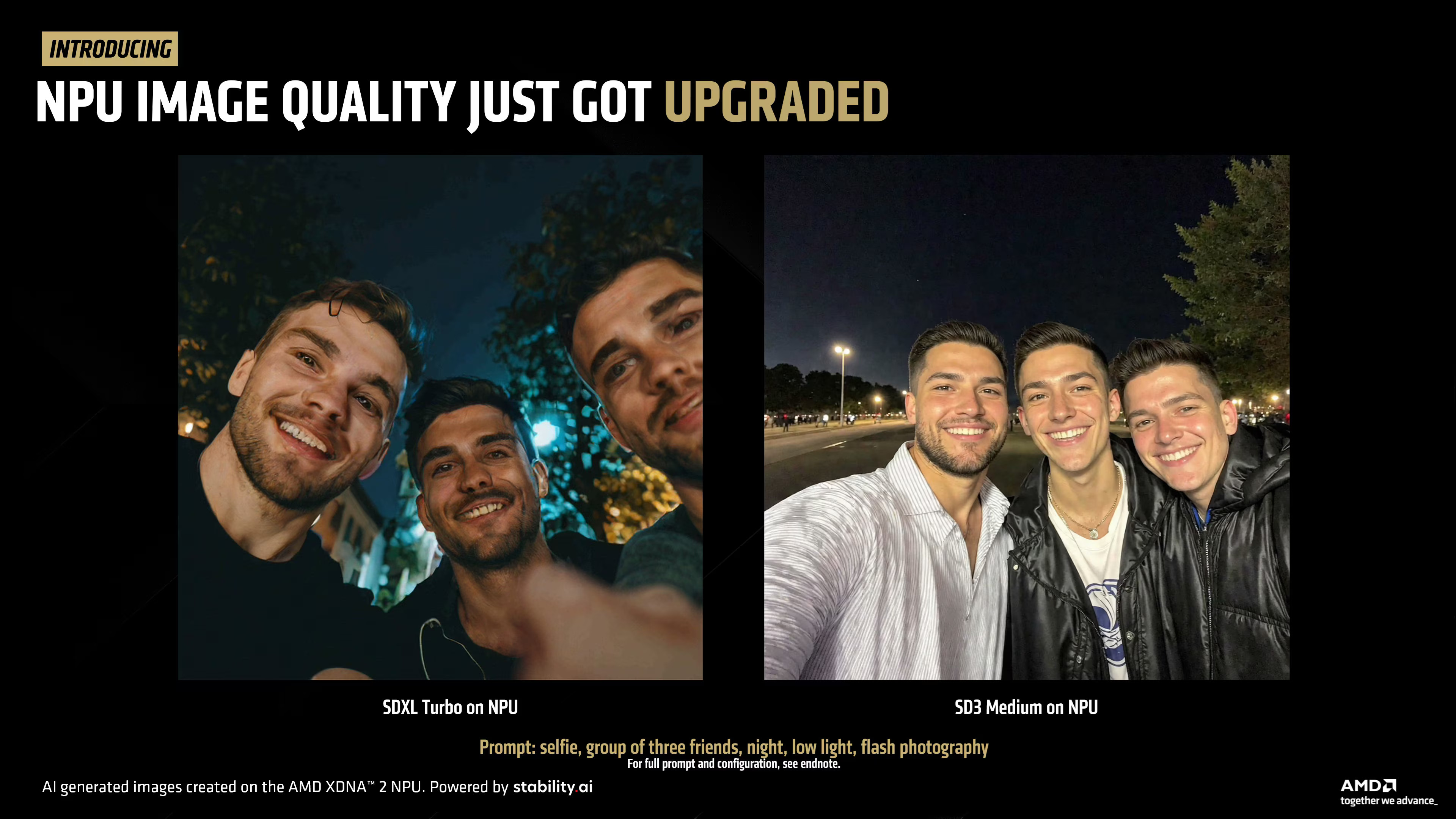
The picture on the left, generated with the SDXL Turbo model, is unmistakably artificial. Eyes appear to be melting, teeth are only vaguely human-like, and the background is out of focus.
The picture on the right, generated with the latest SD 3.0 Medium model, appears incredibly lifelike. Eyes, teeth, background, and attire all seem accurate, unless you examine it closely with a magnifying glass.
In addition, AMD states that its XDNA 2 NPU will enhance the 2MP resolution of the SD 3 Medium model to 4MP (2048×2048), resulting in a significantly larger image.
Both pictures were, naturally, developed using an XDNA 2 NPU, which is included in AMD’s Ryzen AI 300 chips.
AMD states that the new SD 3.0 Medium model uses significantly less memory compared to SDXL Turbo, consuming only 9GB from a 24GB total. This is quite notable, and users with 24GB or more RAM in their laptops should face no problems.
What is SD 3.0 Mid?
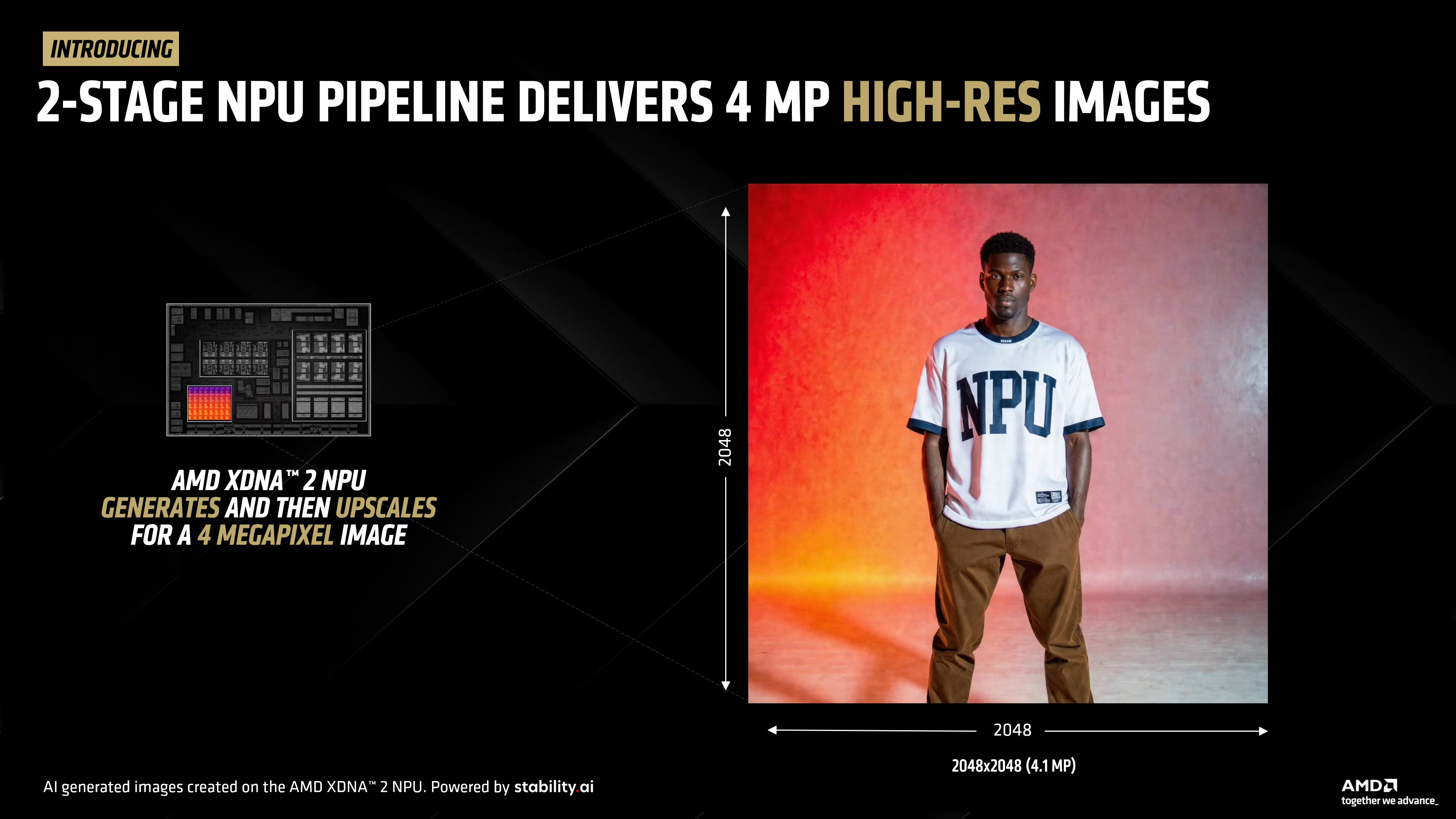
There’s a lot of technical terms being used here, and I won’t claim to know everything. However, I can explain the Stable Diffusion 3.0 Medium model, also referred to as SD 3.0 Medium or SD3M.
Stable Diffusion, the widely used image creation tool developed by Stability AI, performs optimally on systems that are not typically affordable for the average user. This is where SD Medium steps in.
SD3M is designed to operate on regular personal computers instead of supercomputers, which allows you to use it locally on an XDNA 2 NPU without requiring an internet connection.
As AMD states, “Stable Diffusion 3.0 Medium is a highly effective model that is very responsive to the content, structure, and sequence of the prompt.”
AMD provides some example promptsin its blog post, and indeed, it seems you should be very precise when trying to generate images using AI.
How to try AMD’s new image generator today
Most crucially, you need a laptop equipped with an AMD Ryzen AI 300 orRyzen AI MAX+CPU inside to utilize the new SD 3.0 Medium image generation model.
These computers have been available since 2024, and I can reference models such as theASUS Zenbook S 16, Razer Blade 14, ZBook Ultra 14, and ASUS ROG Flow Z13as notable choices from our list of thebest AI laptops.
Then, you should verify that your laptop has a minimum of 24GB of RAM.
With that settled, you’ll need to download the most recentAMD Adrenalin Edition drivers, as well as the Amuse 3.1 Beta software(which serves to connect support for all these various technologies and to generate the images)
After downloading and opening the Amuse application, AMD recommends choosing EZ Mode and moving the slider to HQ. Additionally, make sure to turn off the XDNA 2 Stable Diffusion Offload feature before proceeding.
Liked this article? To discover more stories like this, follow us on MSN by clicking the +Follow button located at the top of this page.