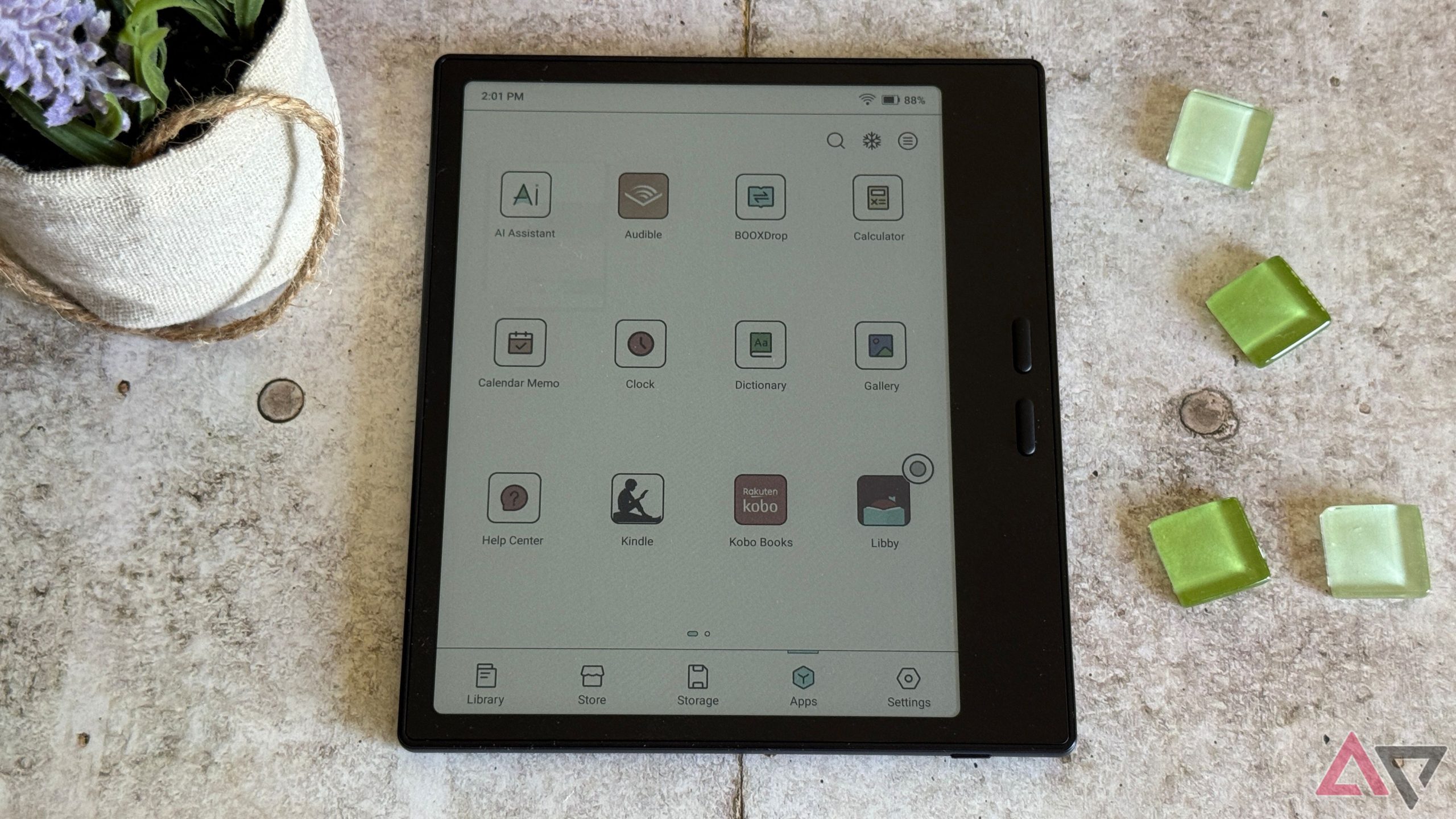A New Era for Onyx Boox: The Go Color 7
When I first started using the Onyx Boox Go 6, I was excited about the company’s latest offering. I had enjoyed previous devices from Onyx and was eager to try a smaller, Android-based E Ink tablet. However, the performance of the Go 6 didn’t meet my expectations, with constant slowdowns and lag making it hard to enjoy.
Thankfully, the second generation of the Boox Go Color 7 brings significant improvements. It is more versatile than its predecessor and offers a compact tablet that you can easily carry around. While there are some drawbacks, particularly with the color display, the Boox Go Color 7 is a solid option if you’re looking for an affordable color E Ink device.
Price, Specs, and Availability
The Onyx Boox Go Color 7 is available through Onyx and Amazon for $280. It comes with a decent quality case, but you’ll need to purchase a stylus separately if you want to use the writing functions. The Boox InkSense Stylus costs an additional $46, though it’s currently sold out on the Onyx site.
Solid Build and Excellent Display
Onyx delivers fantastic color for under $250. Like most of their products, I’m impressed by the build quality of the Boox Go Color 7. It’s a sturdy device, though there are some cost-cutting measures visible. The back panel is plastic, but the texture chosen by Onyx provides added grip, even if it takes some getting used to.
One standout feature of the Boox Go 7 is the presence of physical buttons on the bezel, similar to the Amazon Kindle Oasis. These buttons are set to volume controls by default but can be configured to turn pages in reading apps. I appreciate being able to flip through books and documents without touching the screen, which enhances the reading experience. However, setting up these buttons is not straightforward. Configuring them for use with third-party apps like Kindle or Kobo requires multiple steps, which can be confusing and counter-intuitive.
Display Quality and Color Considerations
The Boox Go Color 7 features a 7-inch Kaleido 3 Carta 1200 panel capable of displaying 4,096 colors. It has a resolution of 1680 x 1264 and 300 PPI for black and white content, with 150 PPI for color. While the color display is a nice addition, it has some limitations. The Kaleido 3 layer adds a grayish tint to the content, and without frontlight, it doesn’t reflect light as well as a standard monochrome display. This might be a concern for users who only occasionally use color.
Despite this, the frontlighting is even, and I haven’t noticed any banding issues that have affected previous Onyx models. The device also includes support for the Boox InkSense stylus, which enhances its versatility for productivity tasks. The 7-inch size makes it ideal for marking up PDFs and keeping a handwritten calendar.
Performance and Software Experience
The Boox Go Color 7 runs Android 13, giving users access to the Google Play Store and a wide range of apps. While the initial setup may seem daunting, with a bit of configuration, the Onyx platform becomes a powerful tool. The included app suite, such as BOOXDrop for file transfer and the NeoBrowser for web browsing, is excellent.
Performance has improved significantly compared to the Boox Go 6. While there are occasional slowdowns, they aren’t severe enough to deter a purchase. The device features an octa-core chipset and 4GB of RAM, which is sufficient for an E Ink tablet. Typing is responsive, and the overall experience is smooth.
Battery Life and Connectivity
Battery life varies depending on usage. With careful use, the 2,300mAh battery can last several days. However, heavy use of frontlight and Bluetooth can drain the battery faster. Bluetooth performance is solid, making it ideal for listening to audiobooks. The internal speakers are adequate for notifications, but not great for extended use. The built-in microphone allows for audio calls through preferred apps.
Should You Buy It?
The Onyx Boox Go Color 7 is worth considering if you understand what you’re getting into. It’s not a plug-and-play device like a Kindle or Kobo Clara Color. Instead, it’s tailored for enthusiasts who want granular control over their E Ink experience. If you’re looking for a versatile productivity companion that doubles as an e-reader, the Boox Go Color 7 is a strong contender.