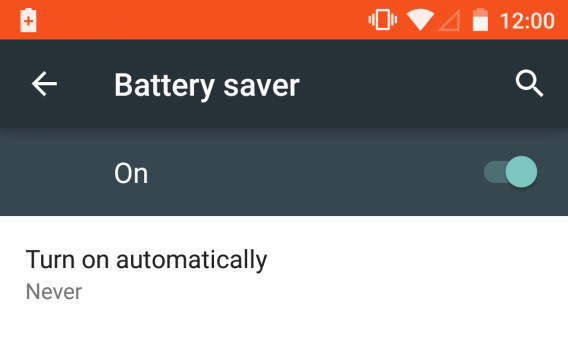Some smartphone users defy conventional battery care advice with little consequence, while experts insist that smart charging and temperature management remain best practices, writes
JUSTICE OKAMGBA
Smartphones are no longer just communication tools. They’ve evolved into multi-functional gadgets used for work, social interaction, navigation, banking, gaming, photography, and virtually every other aspect of our daily lives.
With such heavy dependence, keeping your phone in top working condition, especially its battery, is more important than ever.
Despite improvements in battery technology, many users find themselves tethered to power outlets far more often than they would like. While it’s tempting to blame phone manufacturers, poor charging habits and the use of substandard accessories are major contributors to battery degradation.
Experts agree that with the right practices, users can significantly prolong the life of their smartphone batteries. Below are some practical tips drawn from professional advice and scientific understanding to help you get the most out of your device’s power source.
Packaging engineer Luis Rodriguez shared an interesting take on battery health on Quora. “My current phone, a Samsung Galaxy S6, is about to complete four years with me,” he wrote. “I practically don’t follow most of the advice given by the other answers, yet the battery is still good enough for me not to change the phone yet.”
Rodriguez listed several habits that contradict common battery-care recommendations. He fast-charges daily, often charges to 100 per cent, rarely uses low-power mode, and sometimes lets the phone drop to zero per cent.
Despite this, he reports that his phone, running on its original battery, still performs adequately after nearly four years.
His experience highlights an important truth in smartphone battery care: there’s no one-size-fits-all rule. Device design, battery quality, and user behaviour all play a part.
However, most experts agree that while some habits may not immediately damage a battery, consistently poor practices can shorten battery lifespan, especially with newer phones packed with high-performance features.
Many users believe that fully discharging their battery before recharging improves battery life. However, this practice is actually outdated and harmful, particularly for lithium-ion batteries used in modern smartphones.
According to battery researcher Maryan Obiora, deep discharges put undue stress on batteries. “Allowing your phone to reach zero per cent regularly can shorten its overall lifespan,” she noted.
It is advisable to recharge your battery once it dips below 20 per cent and to unplug it before it hits 100 per cent, if possible.
Contrary to the belief that batteries must be charged to 100 per cent, partial charging is better for battery longevity. Experts suggest keeping your phone’s battery level between 20 per cent and 80 per cent.
Electrical engineer Seyi Adeniran explained that lithium-ion batteries experience less stress when charged within this range.
“Staying within this middle zone slows down the chemical ageing process of the battery,” he said.
Further, heat is one of the biggest enemies of battery health. Charging your phone in hot environments, leaving it in direct sunlight, or using processor-intensive apps while charging can cause temperatures to rise dangerously.
“Excessive heat speeds up battery degradation, Adeniran warned. “Always charge your phone in a cool, dry place and avoid covering it while it’s plugged in.”
One of the most critical yet underestimated factors in maintaining battery health is the type of charger used.
According to software developer Olaleye Morenikeji, using uncertified or low-quality chargers can do more harm than good.
“These cheaper alternatives may lack basic safety protections, exposing your phone to risks like voltage irregularities, overheating, or even short-circuiting,” he said.
Such issues not only degrade battery performance over time but can also pose safety hazards. Users are advised to always stick with original or manufacturer-approved chargers and cables.
While it may be convenient to use your device during charging, this practice can generate additional heat, thereby accelerating wear on the battery.
According to electronics consultant Aisha Bello, “Using your phone while it’s charging, especially for power-intensive tasks like video streaming or gaming, adds strain to the battery and can lead to overheating.”
If usage during charging is unavoidable, consider turning off mobile data or reducing screen brightness to minimise power consumption.
Many apps continue to run in the background even when not in active use, slowly draining battery power and reducing its efficiency over time.
“Always monitor which apps are consuming the most battery and close those you’re not actively using,” advised mobile software analyst Femi Ogunlaja, who added that Android and iOS phones have built-in tools that can help manage battery usage effectively.
Most smartphones now come with a built-in ‘Battery Saver’ or ‘Low Power’ mode. These settings reduce background processes, limit visual effects, and restrict certain features to conserve power.
“These tools are not just for emergencies,” Ogunlaja noted. “Using battery saver mode regularly, especially when you’re not using your phone intensively, can extend the battery’s lifespan over time.”
Charging your phone overnight might seem convenient, but it often leads to unnecessary stress on the battery once it reaches 100 per cent.
“When your phone remains plugged in for hours after a full charge, it enters a trickle charge phase, continuously topping up the battery and generating heat,” said Obiora.
This constant topping up can lead to battery swelling or long-term damage. A good alternative is to charge your device earlier in the evening and unplug it before going to bed.
Smartphone manufacturers often release software updates that improve battery efficiency and fix bugs related to power consumption.
“Keeping your device’s software up to date is essential,” said Mr Morenikeji. “These updates can introduce optimisations that reduce battery drain and improve overall device performance.”
The screen is one of the most power-hungry components of any smartphone. By reducing brightness and switching to dark mode (especially on OLED screens), users can save a significant amount of battery.
“If you’re constantly on your phone, these small adjustments can go a long way in preserving battery health,” Mrs Bello added.
Your smartphone’s battery is not just a passive component; it is a dynamic and sensitive system that requires care. While technology has made batteries more efficient, they are still vulnerable to wear and improper handling.
Provided by SyndiGate Media Inc. (
Syndigate.info
).